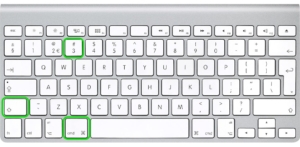Screenshot using Mac
In Mac, are different moods of the screenshot, some will store image in clipboard or save on desktop, you may screenshot entire or specific, the guideline has been re-created from colorlib.com post regards this issue.
Capture a selected portion of the screen in the clipboard
Press Shift + Command + Control + 4
Capture a selected portion of the screen in desktop
Press Shift + Command + 4
Capture a selected portion of the screen
Press Command + Control + Shift + 3
Capture entire screen area and save it to a file on your desktop
Press Command + Shift + 3
Refrence : https://colorlib.com/wp/print-screen-mac/